I have been working in online remote technical support domain from last 5 years, wanted to start a blog from long time. But it didn’t happened ever. Thankfully today i am up here with one i.e.LetzFixIT, but wait ?
what is this going to be, haven’t decided yet; a lot of things are going inside by head.
One thing that i am going to start with in this post is a common Microsoft Outlook problem that most of the customers ask for assistance with “How to check Microsoft Outlook email”.
Here is a step by step guide to help them out with their queries on checking their outlook emails.
Step 1 : Click on Stat –> Click on All Programs –> Click on Microsoft Office –> Click on Microsoft Office Outlook 2007 [Check Email in Microsoft Outlook 2010].
Below image shows the steps carried out in Step 1
Step 2 : When Outlook opens, click “View.” A drop-down menu appears on which you should click “Current View.” and then click “Unread Messages in this Folder”.
Step 3 : Click the “Inbox” folder in the side panel to check your Outlook inbox. Click any of the other boxes to see the mail inside
Note : If you still not see any mails, probably you don’t have any unread messages or any new message in the folder. If you are suspecting that mails are not coming check Why outlook is not receiving e-mail messages ?
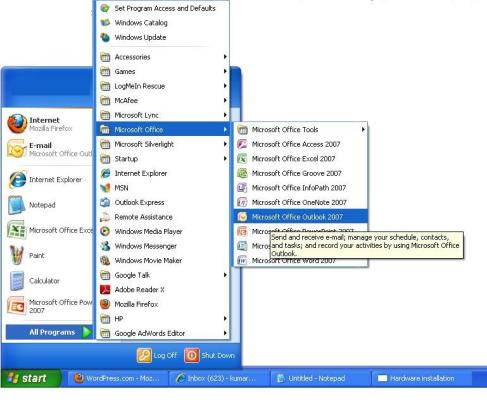
Leave a comment